The password is not recognized (students)
If the password is not recognized and...
You are a new student and used your SPID identity
If your SPID identity doesn’t work, you have to contact your Identity Provider.
Contacts are available at https://www.spid.gov.it/en/get-assistance-from-identity-providers/
If you urgently need to contact us, you can access InformaStudenti by creating another external account, but you will have to register with a different email from the one you have already used.
You are a new student and have registered with username and password
In this case, you have to use the username and password chosen during registration (i.e. your external user credentials).
The external account does not include the @ symbol:
e.g. mariorossi, not mariorossi@gmail.com. When you log in, you must see this:
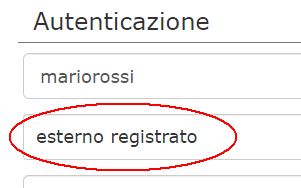
An external account must be activated before you can use it, check that you have received the activation email and have followed the instructions. Otherwise, the account will be deleted within 24H and you will have to register again.
The external account (without @) is used for enrolment procedures, InformaStudenti and a few other services (it does not work with webmail, unimia, ariel, ...).
Once you have enrolled, you will receive a @studenti.unimi.it account, which you can use to access all academic services.
If you have forgotten your password or username, use the password/username retrieve service.
You have already enrolled (including university and high-school graduates)
Enrolled students have a @studenti.unimi.it account (@unimi.it for doctoral and postgraduate students). The login name and password are shown in the enrolment receipt (last page).
Once you receive this email, wait at least 48 hours for all services to be available.
If you graduate, your @studenti.unimi.it account will remain active: you must use it to obtain certificates or enrol on new courses. However, remember that the email account is deactivated after a few years.
Forgot your username or password?
If there is another student with your same name and surname, a number may have been added to your username. Example: mario.rossi1@studenti.unimi.it
Remember to always check your username, especially if you haven’t used it for a long time.
Alternatively, you can:
- Retrieve your password or username.
- look for your username on your enrolment receipt, or write to InformaStudenti if you cannot find the receipt. To access InformaStudenti, you can use your external user credentials or create a new external account.
- Use your SPID identity (if you have one) to access your @studenti.unimi.it account. The system will identify you from your fiscal code.